The WhatsApp Direct Link Generator is a powerful and user-friendly tool designed to simplify communication on one of the world’s most widely used messaging platforms. It allows users to create direct links that open WhatsApp chats with pre-filled custom messages. These links can be used across websites, emails, social media, and printed materials, offering a seamless and instant way to start a conversation.
Whether you’re a small business, service provider, online seller, or simply someone who wants to share a quick contact method, this tool removes friction from the process and enhances user engagement. By eliminating the need to manually type phone numbers or messages, the WhatsApp Link Generator boosts efficiency and improves communication quality.
Key Features
1. Phone Number Handling
-
International Format Support: Enter phone numbers in the correct global dialing format.
-
Country Code Selection: Built-in dropdown to select the correct country code.
-
Common Country Codes Quick Buttons: Save time by selecting popular countries like the US, UK, UAE, India, etc.
-
Automatic Number Formatting: Cleans and formats numbers for compatibility.
-
Input Validation: Ensures only valid digits are accepted and warns against incorrect formats.
2. Message Customization
-
Pre-filled Message Support: Add messages that users will see in the chat input upon opening the link.
-
Message Templates: Quickly insert common templates like greetings, order inquiries, or appointment bookings.
-
Character Counter: Live counter ensures your message fits WhatsApp limits.
-
Special Character Handling: Correctly encodes symbols, punctuation, and special characters.
-
Emoji Support: Insert emojis for a more personal or brand-friendly touch.
-
Multi-line Text: Create structured, multi-line messages using line breaks.
3. Link Generation Options
-
WhatsApp Mobile Links: Generates links compatible with mobile devices (
wa.meformat). -
WhatsApp Web Support: Opens links in browser-based WhatsApp Web interface.
-
Message Encoding: Automatically encodes text to meet URL standards.
-
Link Shortening: Optional shortening for clean, shareable links.
-
Preview Functionality: Instantly shows how the message and number will appear when the link is clicked.
-
Testing Capability: Open the generated link in a new tab to verify functionality.
4. User Interface
-
Clean, Modern Design: Simple, intuitive layout with clearly labeled fields.
-
Mobile Responsive Layout: Works seamlessly on smartphones, tablets, and desktops.
-
Multiple Color Schemes: Light/dark themes for better user comfort.
-
Easy-to-Use Controls: Buttons for copying, previewing, and testing links.
-
Instant Preview: Live feedback on message and number formatting.
-
Copy Buttons: One-click copying of the full URL or shortened version.
Practical Applications
-
Business Contact Buttons: Add direct WhatsApp buttons on product pages or service listings.
-
Customer Service Links: Route customer inquiries directly to support teams.
-
Marketing Campaigns: Share pre-filled contact links in ads and promotions.
-
Social Media Profiles: Include clickable WhatsApp contact links in Instagram, Facebook, or Twitter bios.
-
Email Signatures: Add direct contact links to business emails.
-
Website Integration: Use links in banners, footers, or contact sections to increase conversions.
Message Templates
-
Islamic Greetings: “Assalamu Alaikum, I would like to know more about your services.”
-
General Inquiries: “Hello, I have a question about your product.”
-
Product Orders: “Hi, I want to place an order for [Product Name].”
-
Appointment Booking: “Hello, I’d like to schedule an appointment for [Date/Time].”
-
Service Inquiries: “Hi, can you provide more information about your service packages?”
-
Thank You Messages: “Thanks for reaching out. Looking forward to connecting.”
Technical Features
-
URL Encoding: Automatically handles encoding to prevent broken links.
-
Number Validation: Filters out invalid characters and improper formats.
-
Link Shortening: Optional feature to create compact links.
-
Preview Generation: Shows how the link will look when shared.
-
Copy to Clipboard: Simple copy buttons for easy pasting.
-
Test Link Functionality: Try the link directly to ensure it works correctly.
Usage Instructions
-
Enter the Phone Number
-
Include the full number without leading zeros or plus signs.
-
-
Select the Country Code
-
Choose from the dropdown or click a quick-access country button.
-
-
Write Your Message
-
Customize your message or choose from the templates provided.
-
-
Generate the Link
-
Click “Generate Link” to get the WhatsApp direct link.
-
-
Preview and Test
-
Preview the chat window and test the link on both web and mobile.
-
-
Copy and Share
-
Use the copy button to share the link wherever needed.
-
Best Practices
-
Phone Number Formatting: Always use international format (e.g., 971XXXXXXXXX for UAE).
-
Message Length Optimization: Keep messages concise for mobile viewing.
-
Link Testing: Always test links before sharing to ensure they function as expected.
-
Platform Compatibility: Use wa.me links for mobile and
https://web.whatsapp.com/for desktop use. -
Security Considerations: Do not include sensitive personal data in pre-filled messages.
Implementation Tips
-
Website Integration: Use as CTA (call to action) buttons on landing pages.
-
Social Media Usage: Add to your Instagram bio using tools like Linktree.
-
Email Marketing: Embed the link in your email footer or contact buttons.
-
Print Materials: Pair with QR codes for flyers, brochures, and business cards.
-
QR Code Generation: Convert links into QR codes for in-person scanning.
-
Analytics Tracking: Use tracking URLs or UTM parameters for campaigns.
Benefits
-
Instant Communication: Eliminates the need for manual entry and speeds up contact.
-
Pre-filled Messages: Reduces friction and improves clarity.
-
Error Reduction: Validated inputs prevent broken links.
-
Time Savings: Generates links in seconds, even with custom messages.
-
Better User Experience: Clean, quick interactions for customers and users.
-
Increased Engagement: More responses and higher conversions from shared links.
Advanced Features
-
Link Analytics: Track clicks and engagements (via UTM codes or external tools).
-
Custom Templates: Save reusable message formats for frequent use.
-
Bulk Generation: Generate multiple links at once for campaign needs.
-
QR Code Export: Instantly convert any link into a downloadable QR code.
-
Link Management: Organize and edit links in a dashboard (if tool supports accounts).
-
Usage Tracking: Monitor performance across platforms and channels.
Conclusion
The WhatsApp Direct Link Generator is a must-have tool for businesses, marketers, service providers, and personal users who want to streamline communication. By allowing the creation of custom, pre-filled message links, it not only saves time but also enhances professionalism and user satisfaction.
Whether you’re creating a support button for your website or including a contact link in your business card, this tool helps you stay connected efficiently and effectively—with just one click.
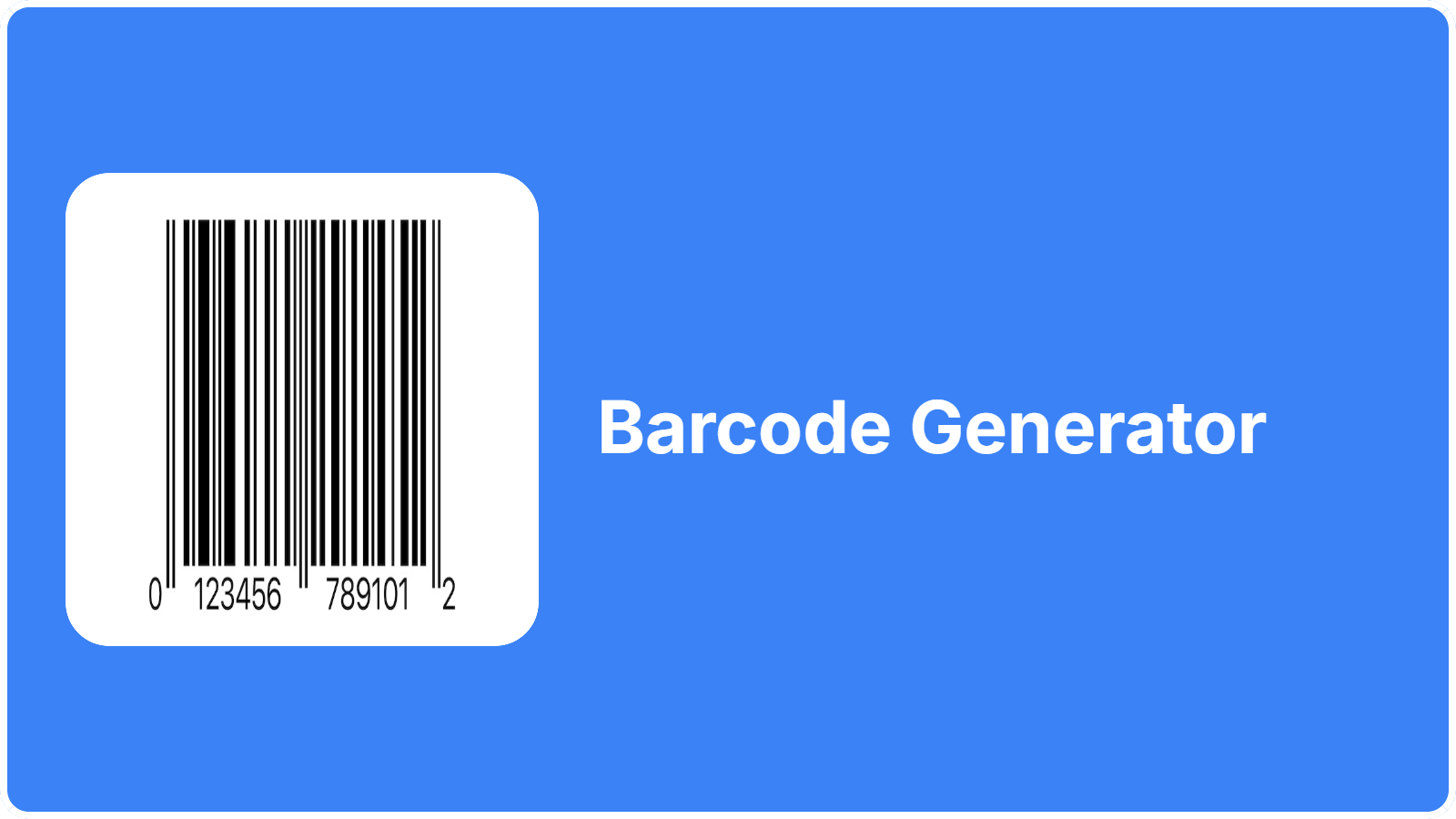


No Comments